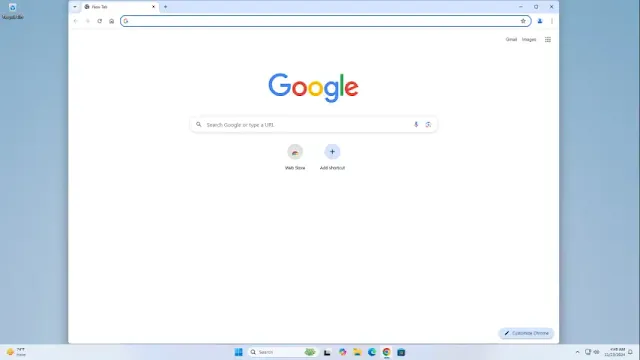Managing your saved passwords efficiently is essential for security and convenience. If you're switching devices or need to back up your credentials, Chrome makes it easy to export and import passwords in just a few steps.
Exporting Passwords
- Open Google Chrome and click the three-dot menu icon in the top corner.
- Navigate to Settings.
- Click on Autofill and Passwords in the sidebar.
- Select Google Password Manager.
- In the Google Password Manager, go to Settings.
- Click on Download file next to Export passwords.
- Choose a location to save the .csv file on your computer and click Save.
Importing Passwords
- Open Google Password Manager and navigate to Settings.
- Click on Select file next to Import passwords.
- Locate the .csv file you previously exported and upload it.
By following these steps, you can effortlessly transfer your saved passwords, ensuring seamless access across devices.
Tags
Software